Eliminate missed or unprocessed work requests with a streamlined approach. Track all incoming maintenance requests, tasks, and notifications related to your assets. Integrate email, phone, or IoT for seamless processing in one platform. Leverage AI to help you respond to requests even faster.

53%
Improvement in work order completion rates
78%
Improvement in work order completion rates
23%
Improvement in work order completion rates
79%
Improvement in work order completion rates
Easily submit work requests through a simple and intuitive interface, ensuring that maintenance needs are reported quickly before issues escalate.
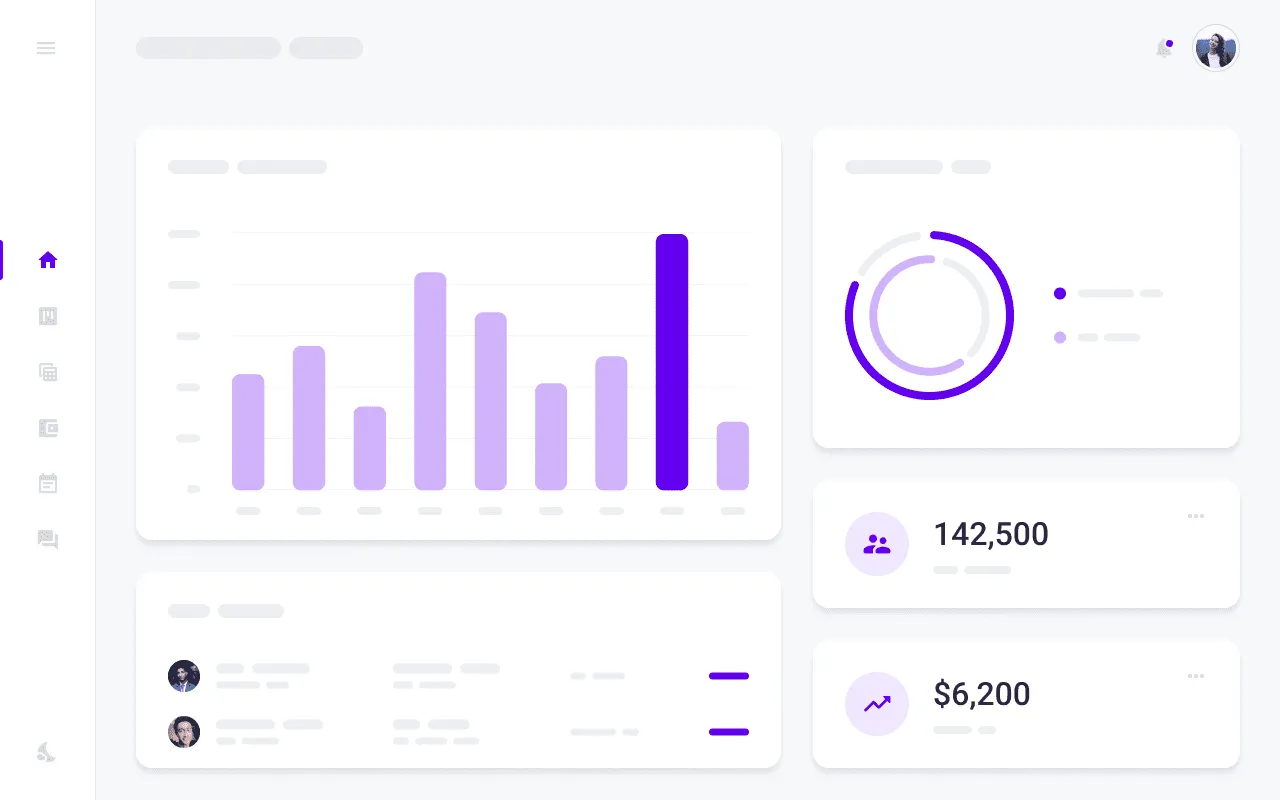
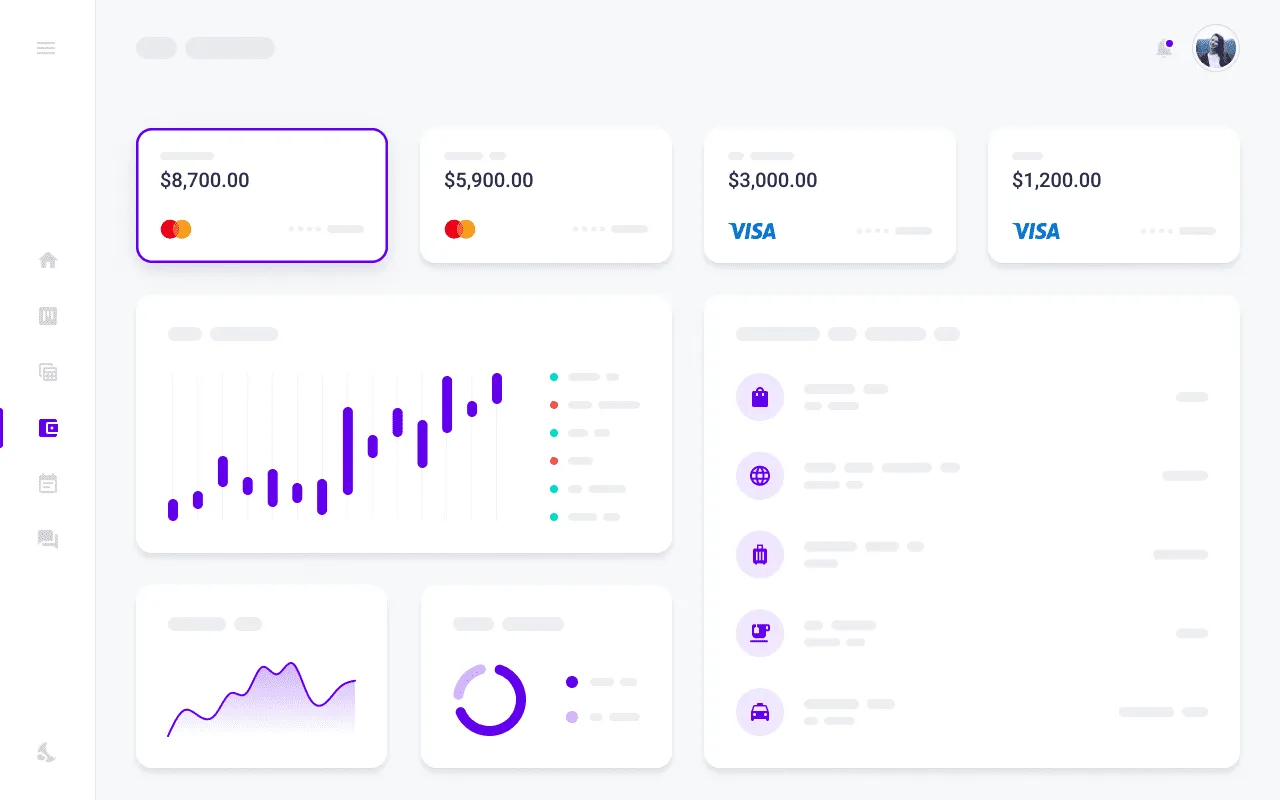
Stay informed on the progress of your work requests with real-time status updates, so you always know when tasks are being addressed and completed.
Set priority levels for work requests, allowing your team to handle urgent jobs first and keep operations running smoothly with minimal disruptions.
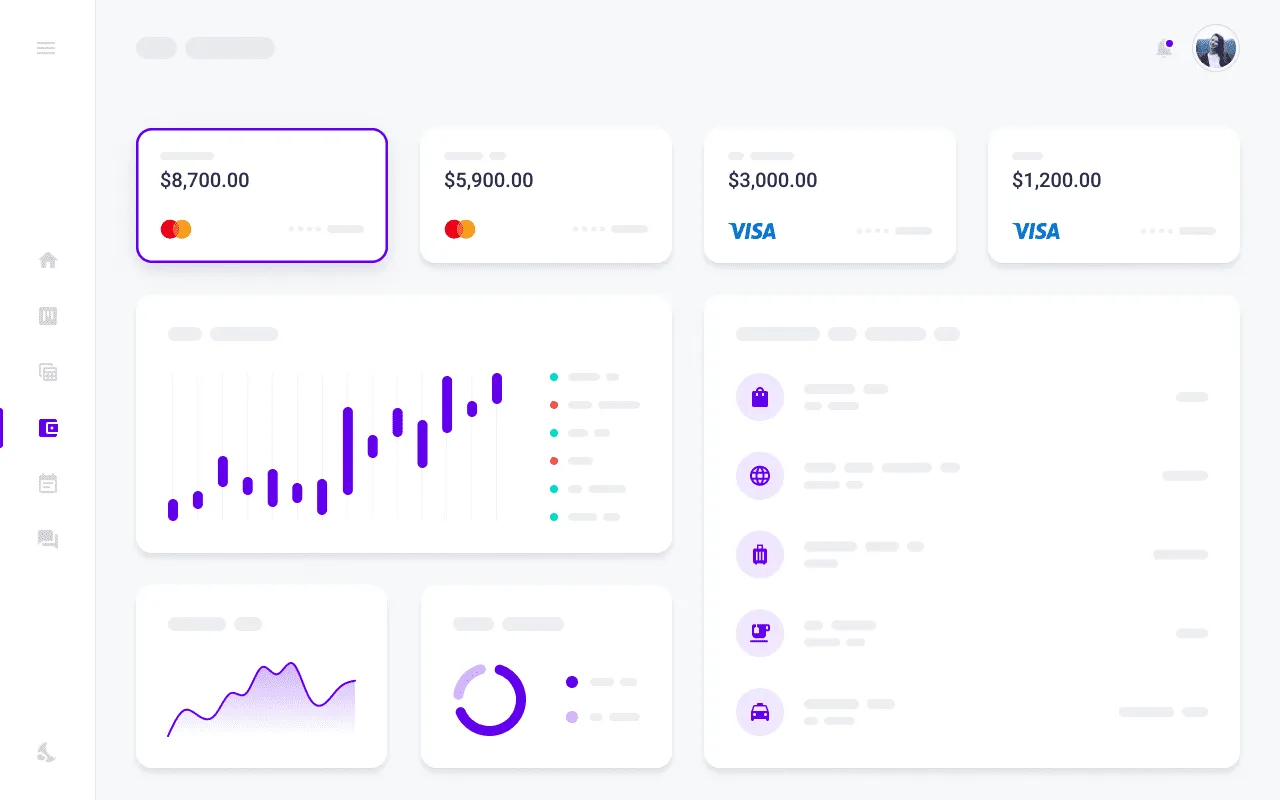
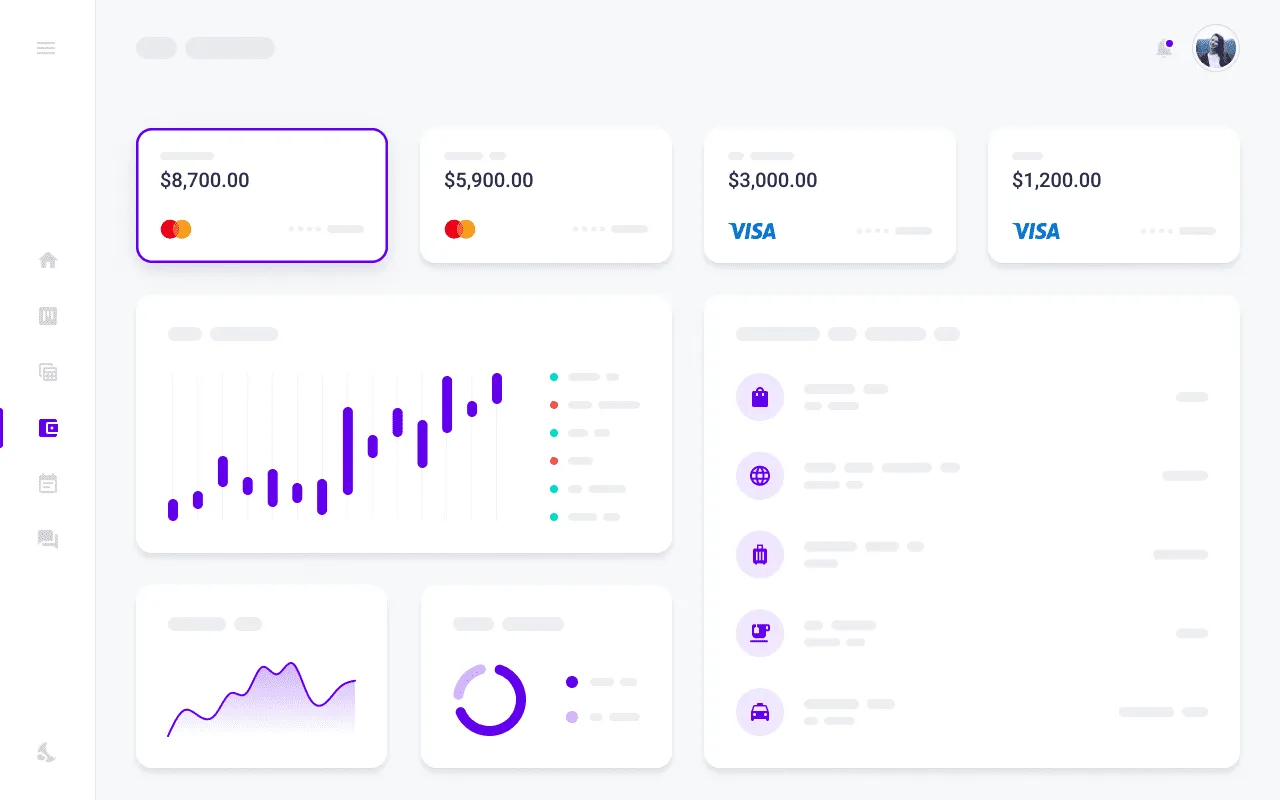
Provide visual context by attaching photos, documents, or notes to your work requests, making it easier for technicians to understand and address the problem effectively.
Access a complete history of all submitted work requests, helping you track patterns, identify recurring issues, and optimize your maintenance processes over time.
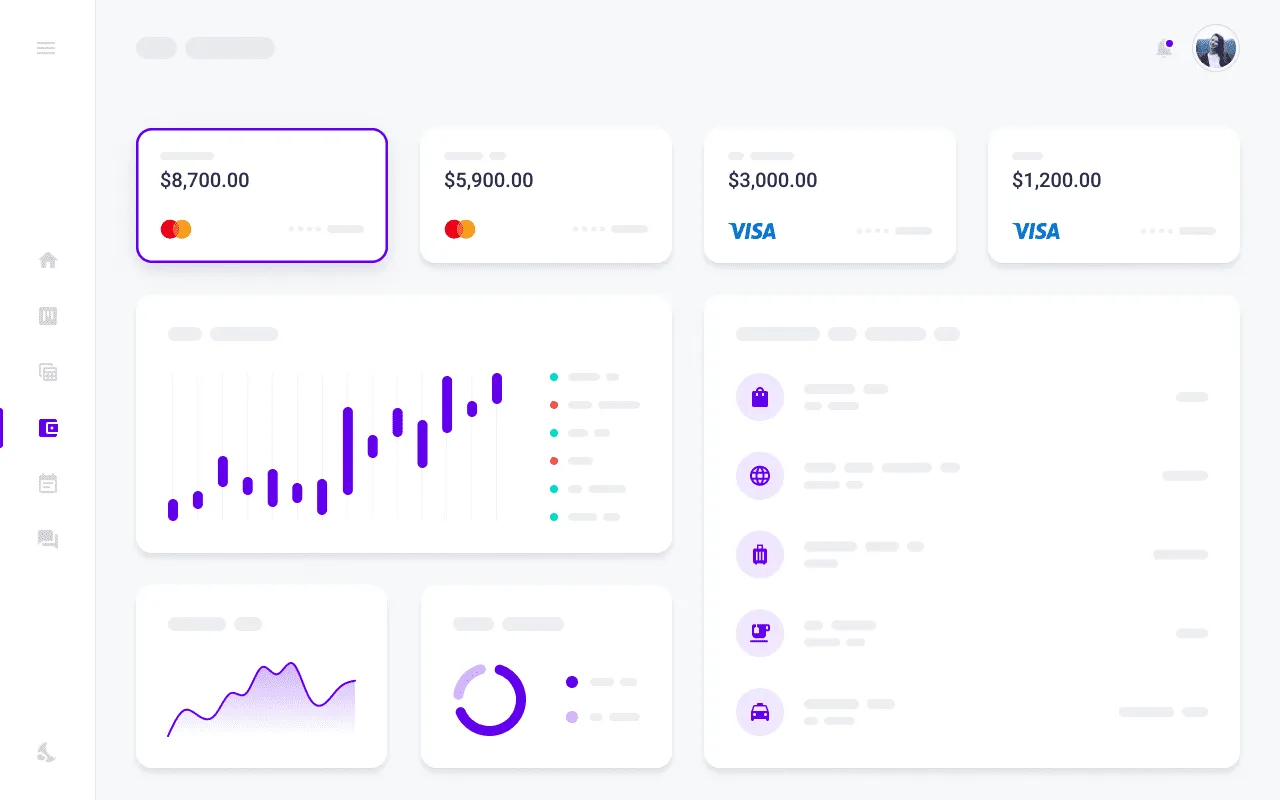
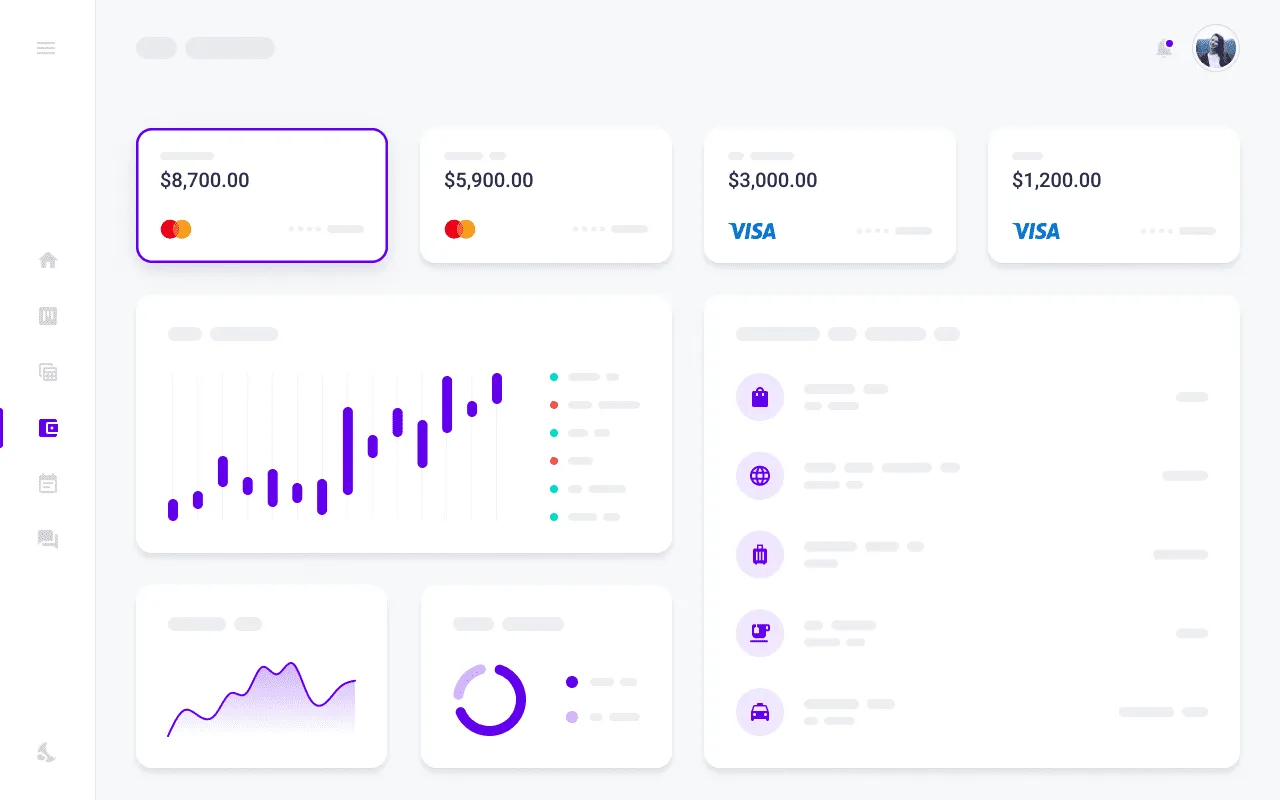
Easily share completed work requests with external vendors or contractors to ensure necessary actions are taken and tasks are closed out efficiently.
Allow vendors or stakeholders outside the system to view and respond to work requests via secure links, ensuring smoother communication and quicker resolution times.
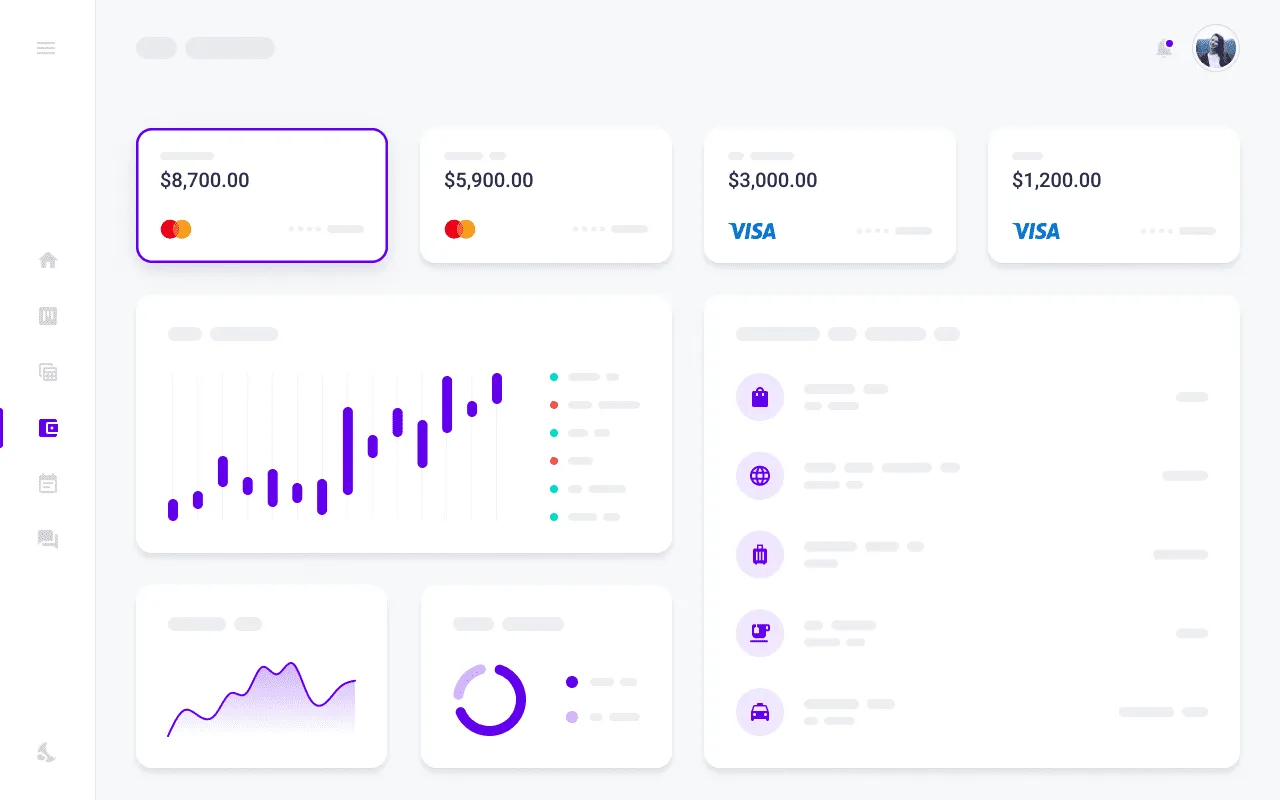
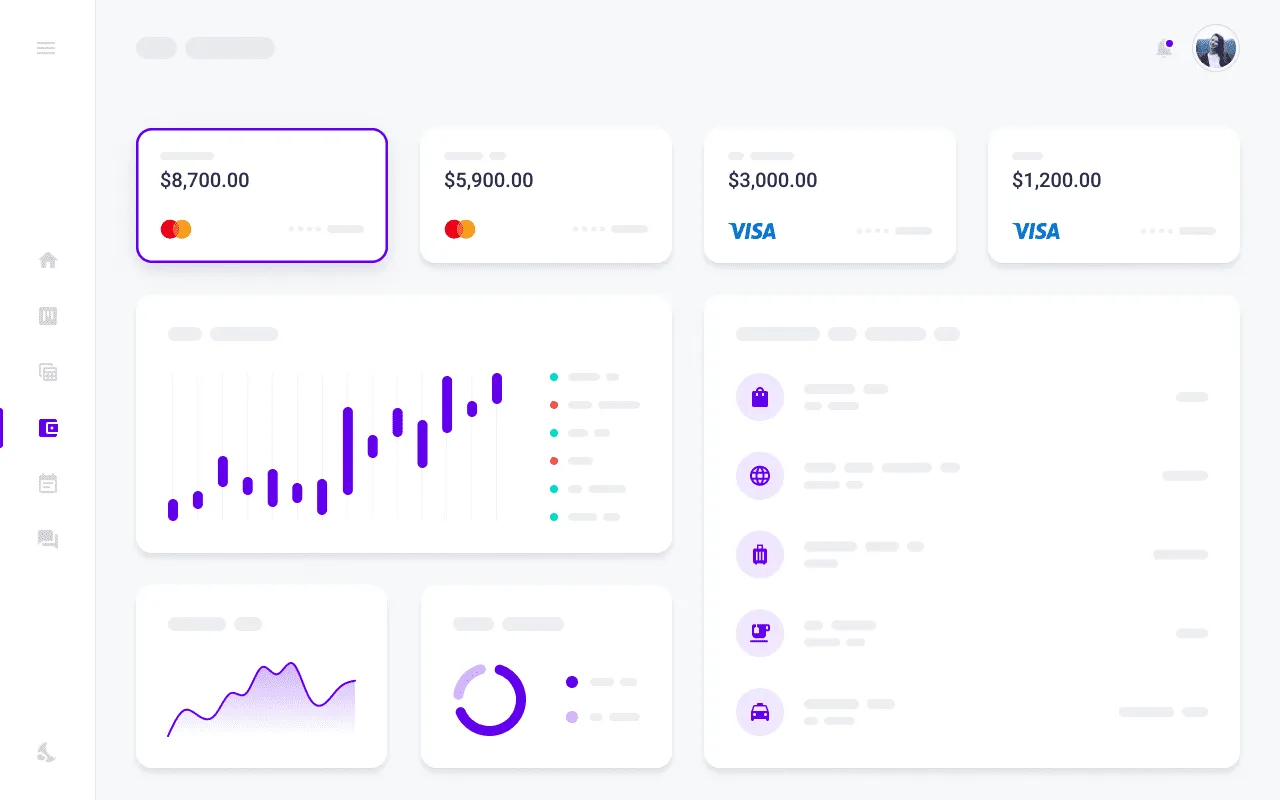
Automatically notify vendors or external parties when work requests are completed, ensuring they are informed and ready to take further action if needed.
Features

Custom Request Portal
A dedicated portal for submitting work requests.

QR Code Scanning
Operators can scan QR codes to report issues quickly.

View Known Issues
Requesters can view existing known issues on an asset before logging a new work request, helping to eliminate unnecessary duplication.

Attach Repair Images
Users can upload repair images to the work request, assisting the maintenance team in locating and resolving issues faster.

Mobile Work Requests
Ability to log work requests in the field on mobile devices and check the progress of submitted requests.

View Work Request History
Users can check the status of their submitted work requests and access their history.
The Custom Request Portal is a user-friendly platform where users can easily submit and manage their work requests. It simplifies the reporting process and ensures that maintenance needs are quickly addressed.
QR Code Scanning allows operators to scan an asset's code to report issues directly. This feature makes the reporting process faster and ensures all issues are logged efficiently.
Yes, requesters can view known issues related to an asset before submitting a new work request. This helps reduce duplicate requests and improves overall efficiency.
Users can easily upload repair images when submitting a work request. This helps the maintenance team better understand the issue and resolve it more efficiently.
Absolutely! You can log work requests directly from your mobile device in the field and check the progress of your requests at any time.
The system allows you to view your work request history, letting you track the status and progress of your submitted requests at any time.
The Centralized Submission Process ensures all tickets are captured and processed in one place, with email integration and faster incident reporting using QR codes.
The system streamlines ticket processing with a clear structure that includes status updates, categories, and assignments, ensuring all requests are handled efficiently.
The AI Summarization feature helps speed up the review process by summarizing long work requests, allowing maintenance teams to address them more effectively.
Track all your asset maintenance in one system, right at your fingertips.