Optimize Parts and Inventory Management
Ensure seamless inventory control and availability of parts for efficient maintenance operations.
Inventory Tracking
Automated Reordering
Maintenance Scheduling
Work Order Management
Track parts and inventory levels in real-time to ensure optimal stock levels.

Automatically generate purchase orders when stock reaches minimum levels.
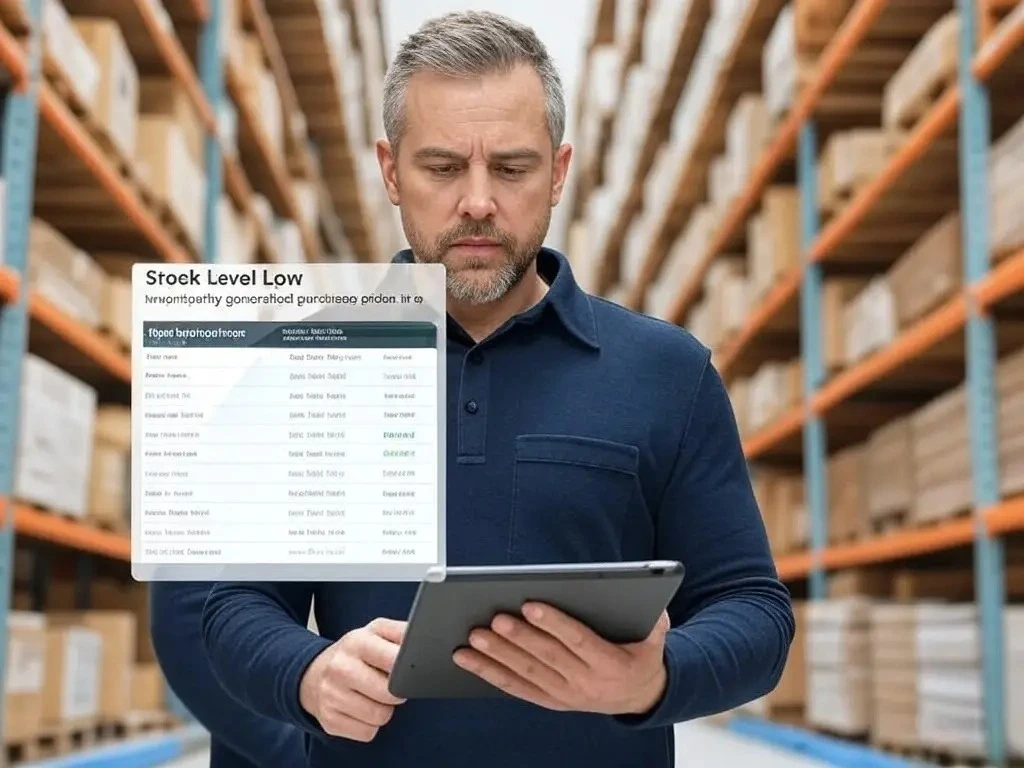
Schedule preventive maintenance tasks while ensuring the required parts are available.
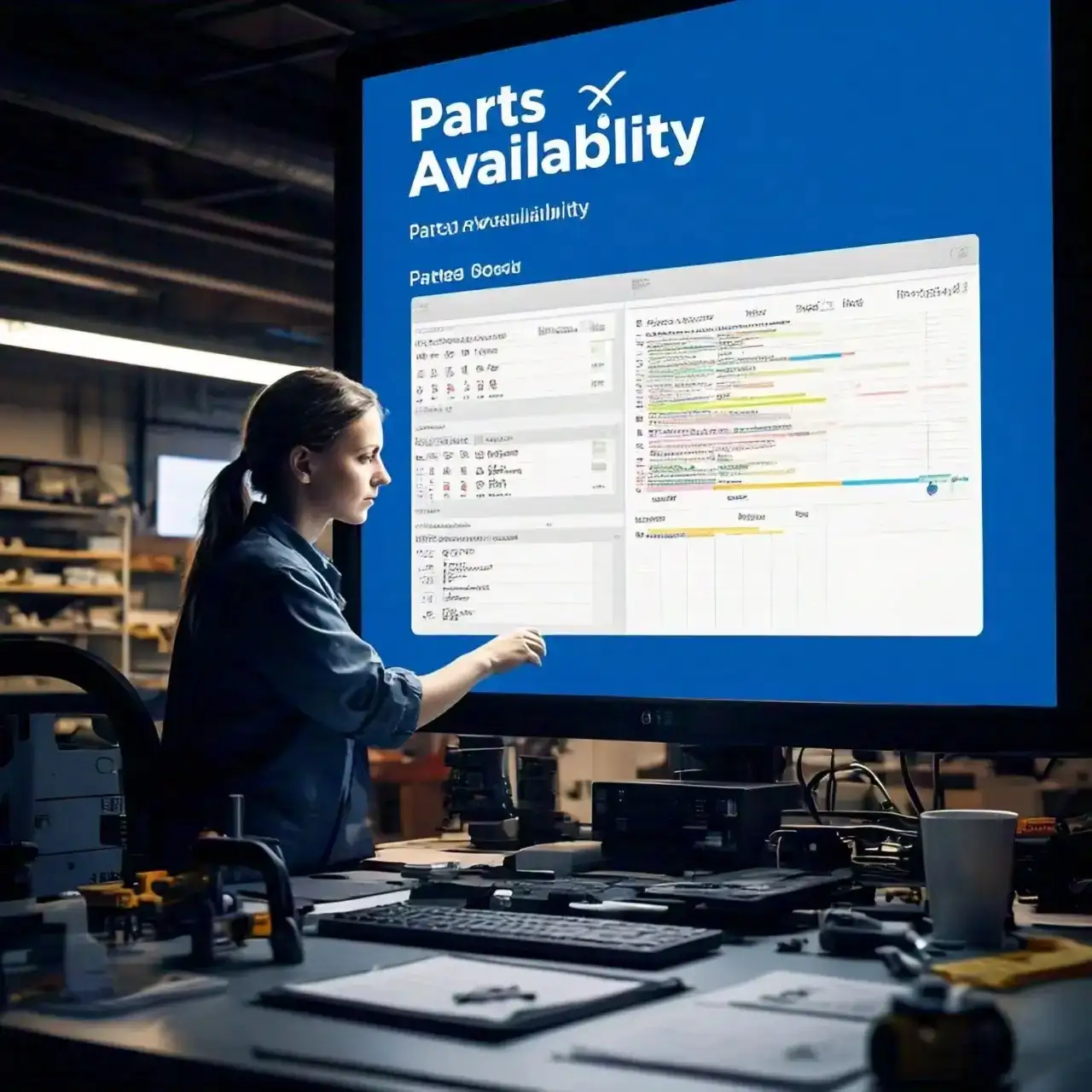
Quickly check parts availability and reserve them for repair jobs as they come in.
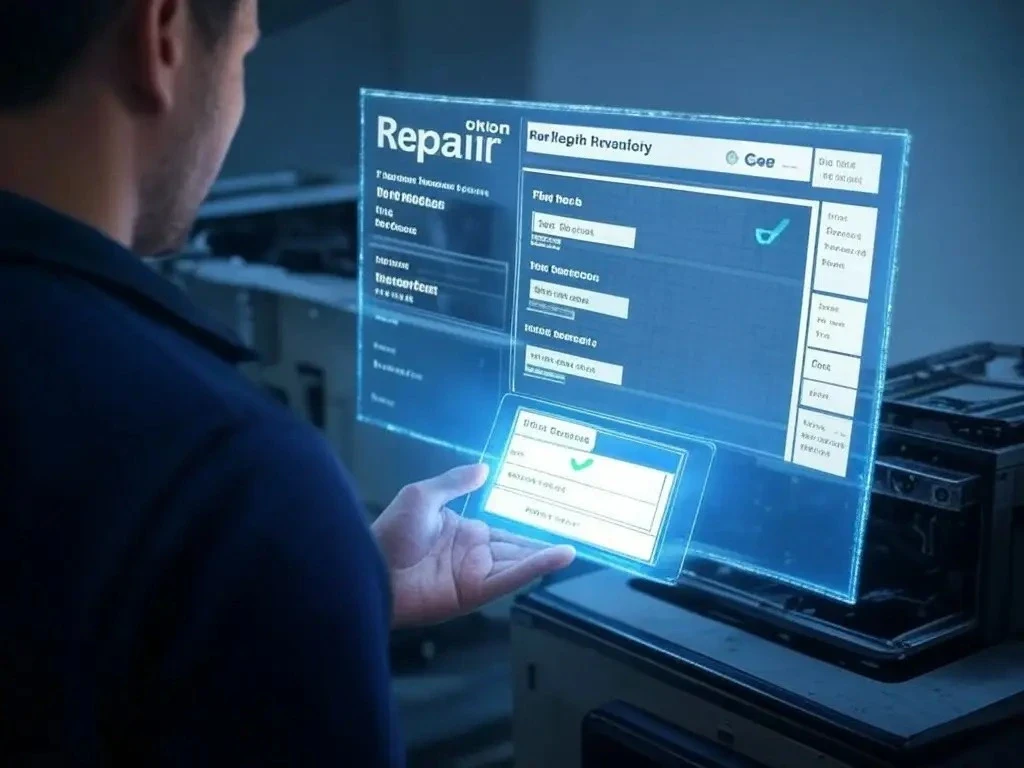
Keep track of costs associated with parts, from purchase to storage and usage.
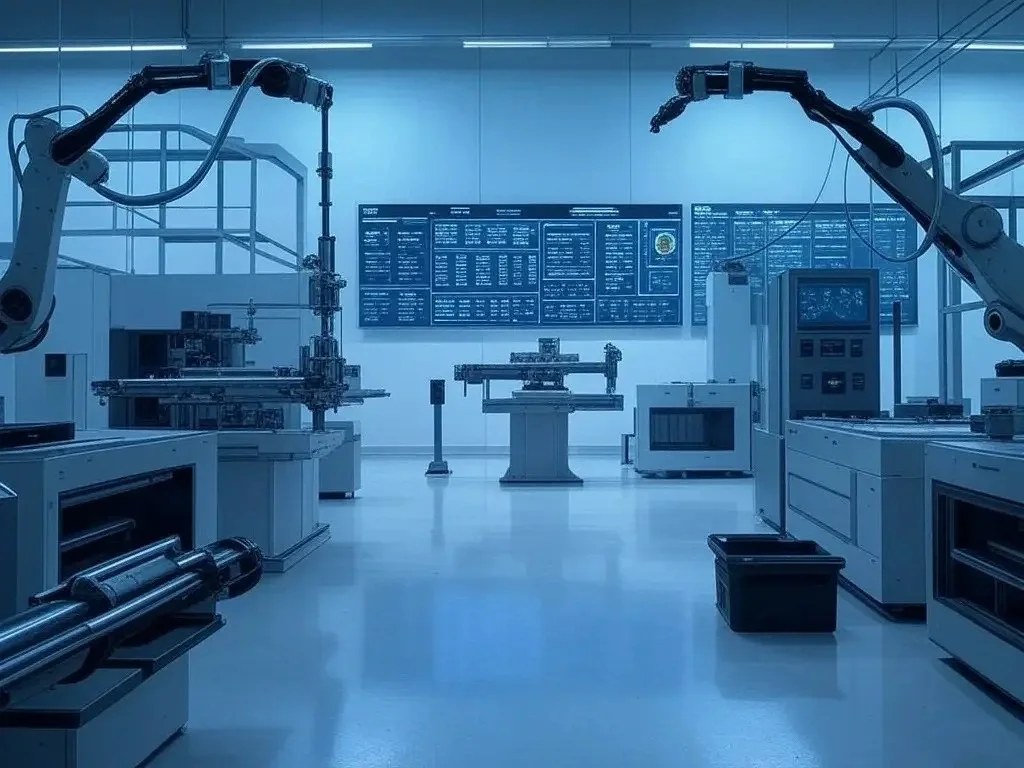
Track installation dates, lifespans, and maintenance history of parts.
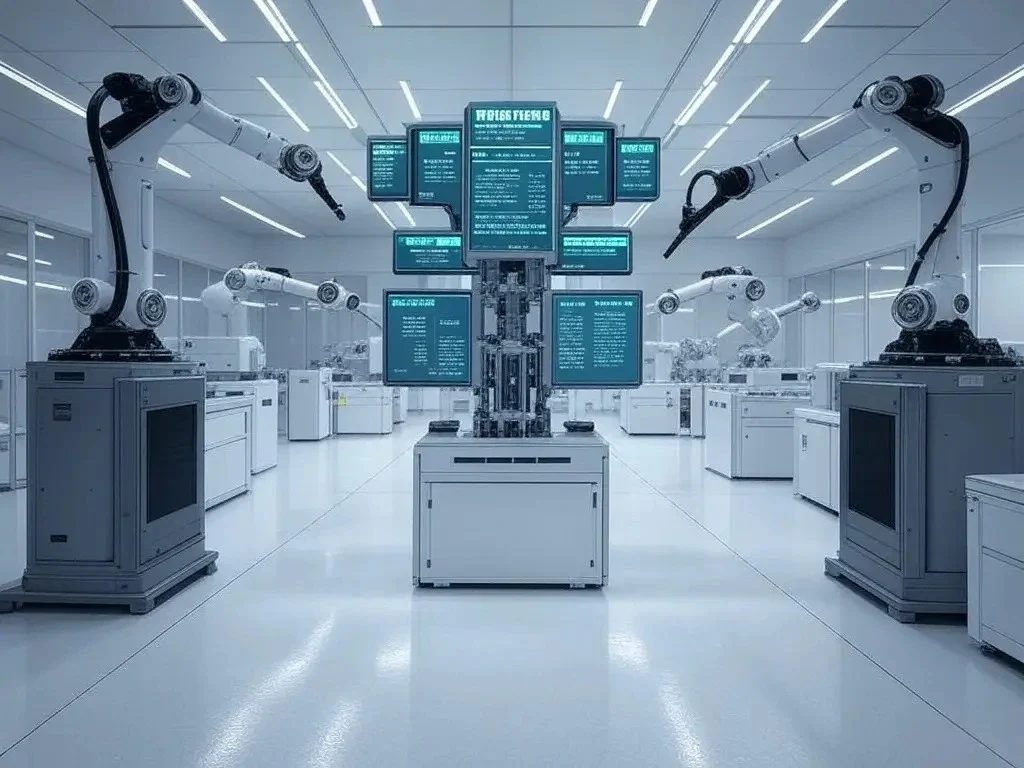
Store and manage supplier information for easier price comparisons and order management.

Utilize detailed reports on parts usage and trends to optimize inventory management.

Access and update parts information from mobile devices while in the field.
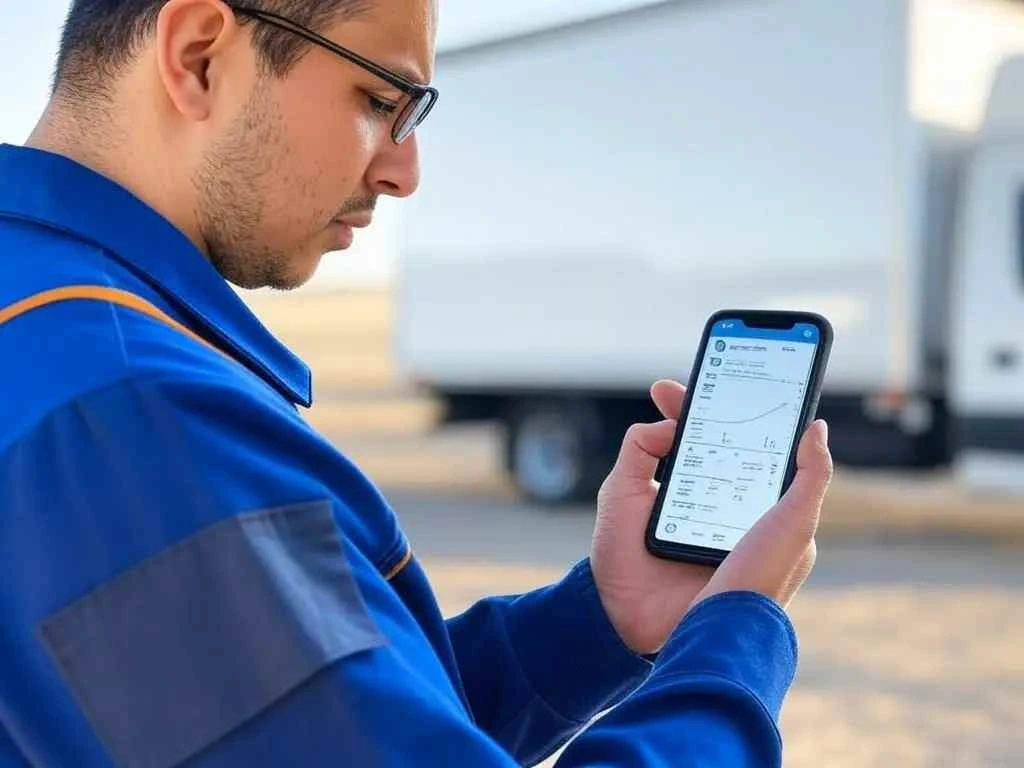
Integrate CMMS with other systems like accounting for comprehensive operational oversight.
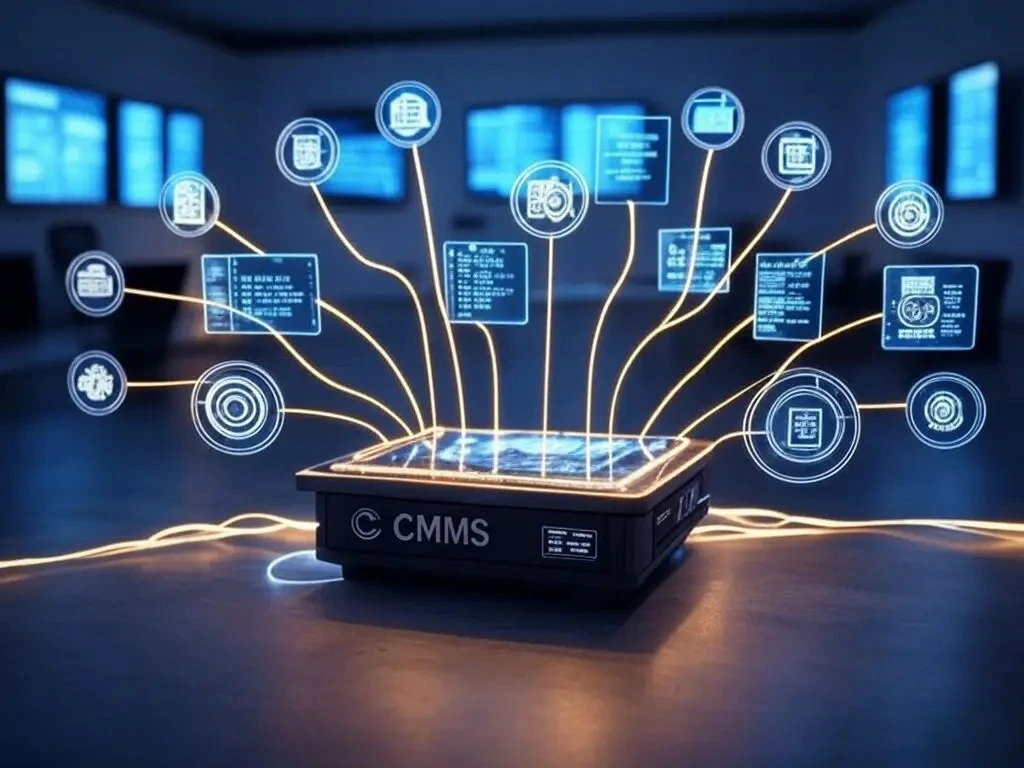
Track all your asset maintenance in one system, right at your fingertips.